November 24th, 2025
New
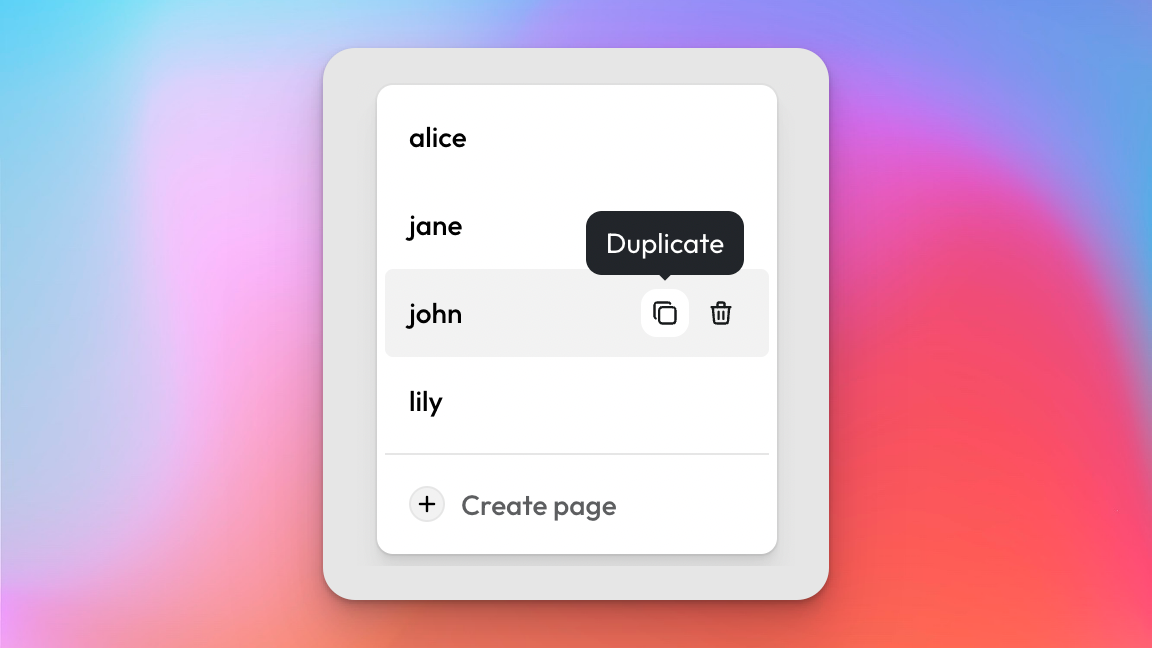
You can now duplicate a page on the page selector.
Hover to reveal – A duplicate icon appears when you hover over any page
Full clone – Instantly copy a page with all its content and settings
Faster workflows – Great for reusing layouts or building variants
July 15th, 2025
Improved
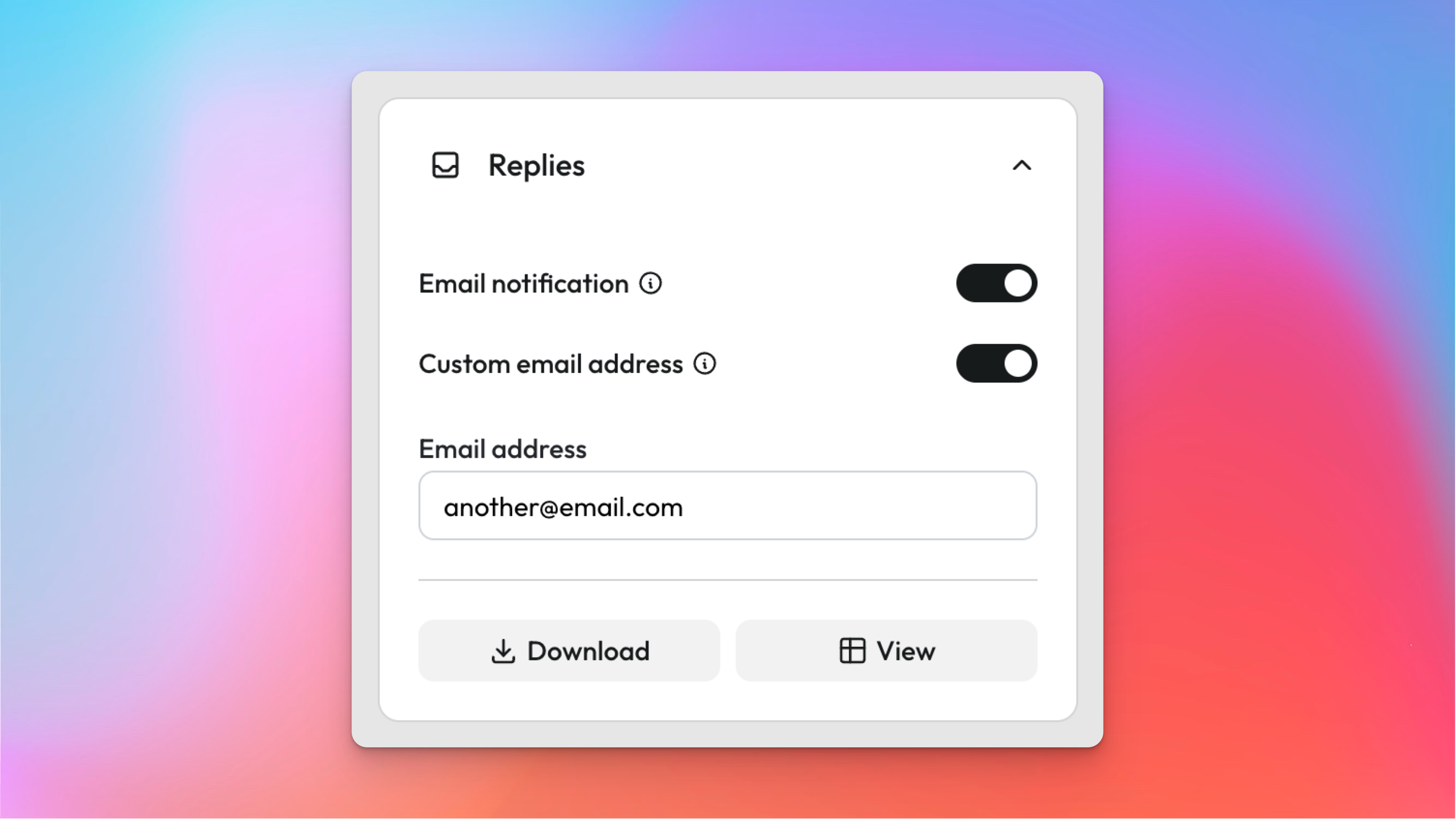
You can now choose exactly where form replies should be sent.
Send to any address – Use a different email for each form if you want
Easy to configure – Just toggle on “Custom email address” and enter your preferred inbox
Great for teams – Route replies to collaborators, clients, or departments
June 26th, 2025
Improved
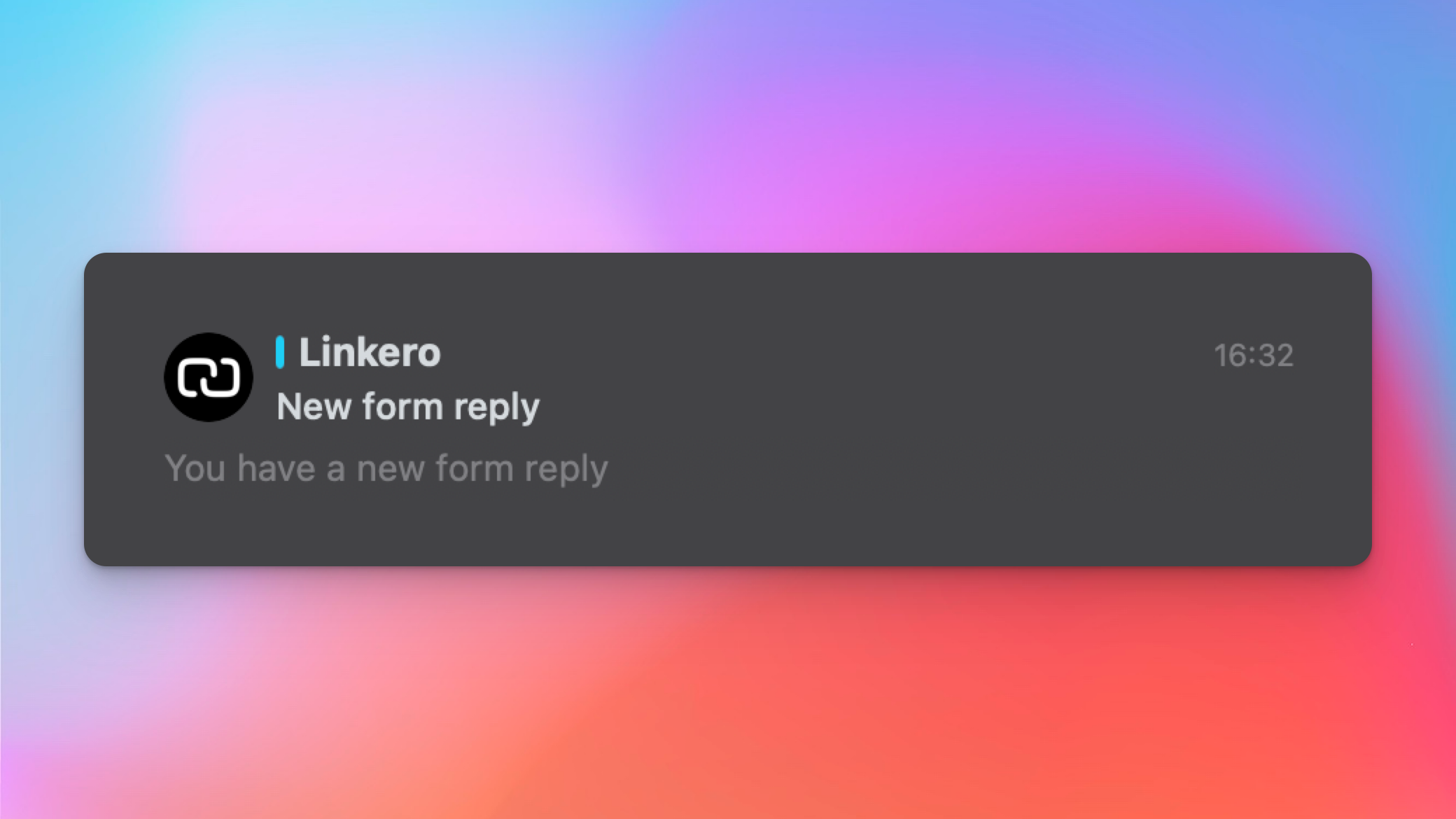
Never miss a new submission again: you can now receive email notifications whenever someone fills out a Form block.
Instant alerts – Get notified as soon as a reply comes in
Easy to enable – Just turn it on in the Form block settings
June 19th, 2025
Improved
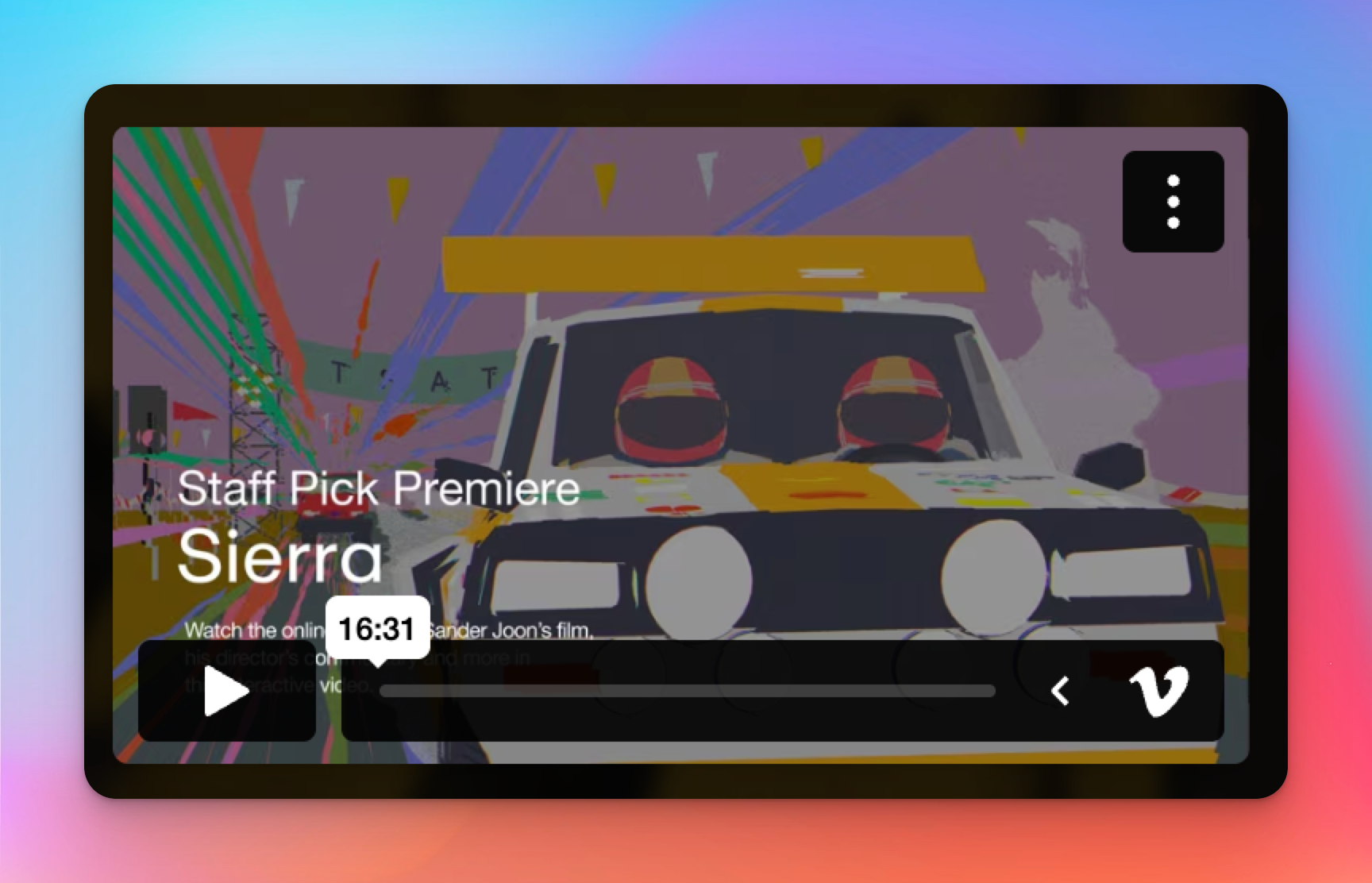
The Video block now supports Vimeo links, giving you more flexibility in how you showcase video content.
Add Vimeo URLs – Just paste the link and it’s embedded automatically
Works alongside YouTube – No need to choose between platforms
Great for creators and businesses – Share polished, ad-free video experiences
May 30th, 2025
New
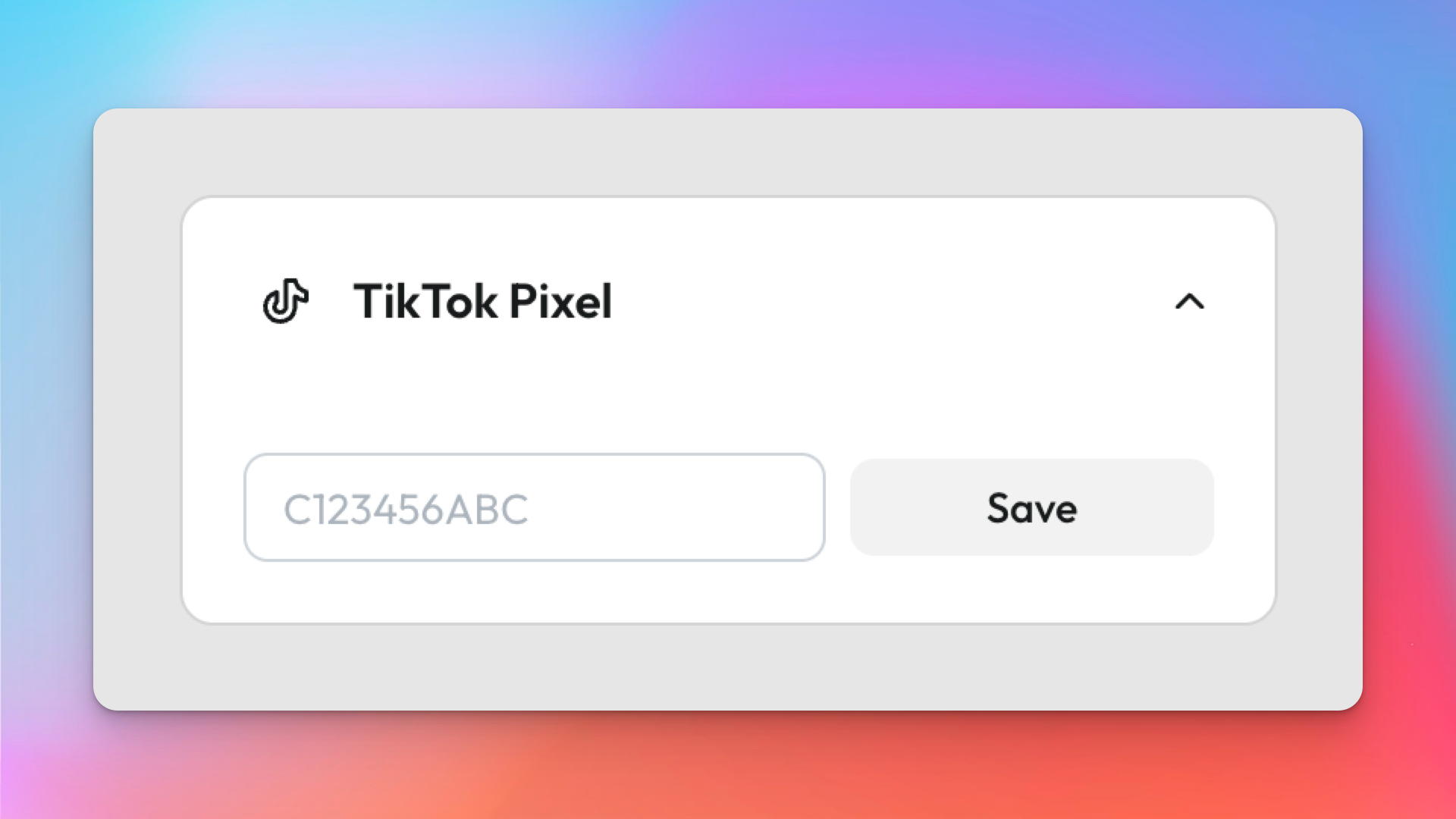
You can now connect your Linkero page with TikTok Pixel to track conversions and improve ad performance.
Easy setup – Just paste your TikTok Pixel ID and you’re good to go
Tracks pageviews – Get insights directly in your TikTok Ads dashboard
Works with other pixels – Use it alongside Meta Pixel and Google Analytics
May 29th, 2025
New
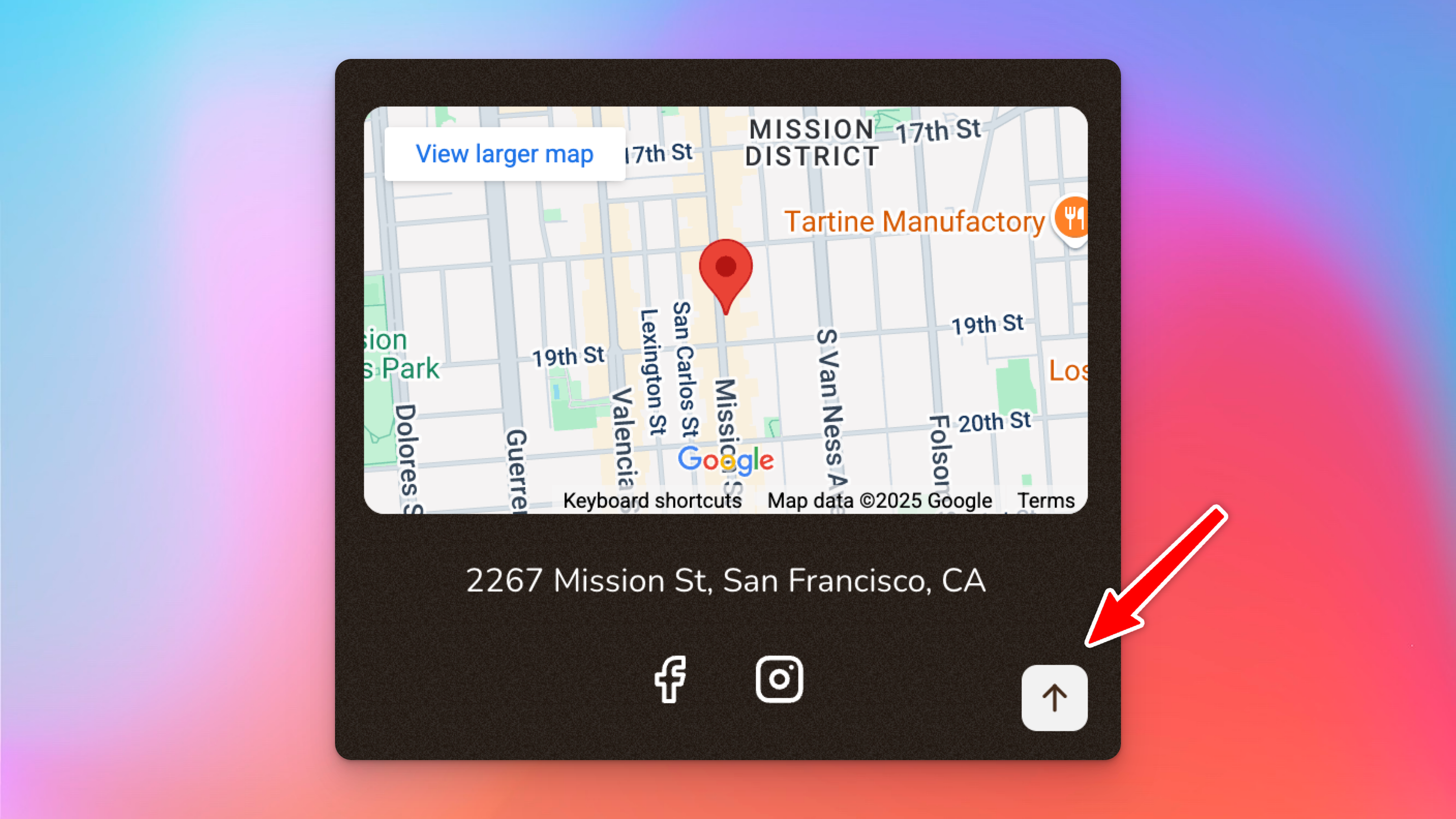
Long pages just got easier to navigate. You can now enable a scroll-to-top button that helps visitors return to the top of your page with a single tap.
Toggle in the appearance tab – Easily turn it on or off based on your design preference
Auto appears on scroll – Shows up only when users scroll down
One-tap back to top – Smoothly scrolls to the top of the page
Mobile-friendly – Works great on all devices
May 29th, 2025
Improved
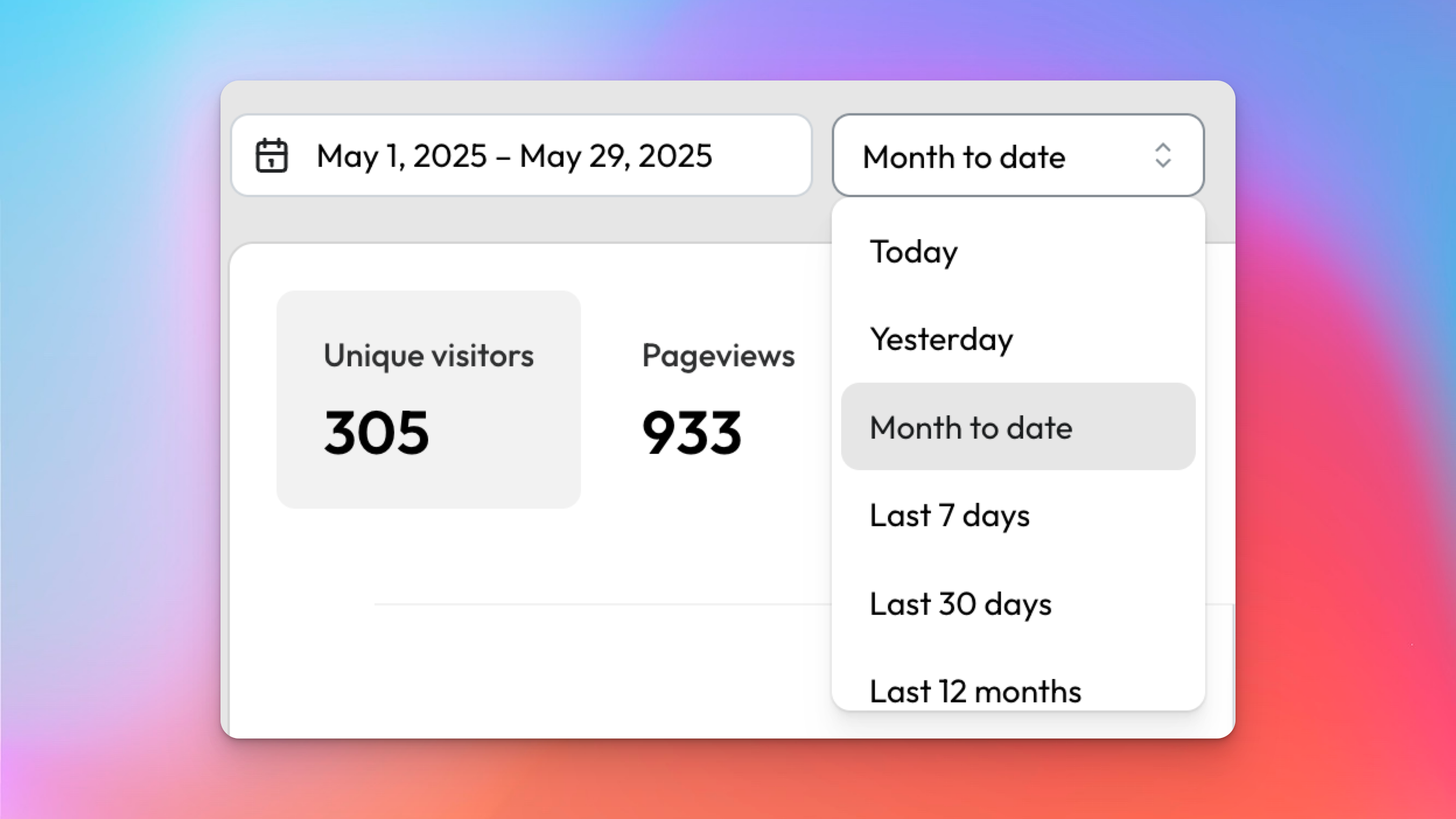
You can now view your analytics with the month to date filter — perfect for tracking how your page is performing in real time throughout the current month.
Instant snapshot – See visitor and pageview counts from the 1st of the month up to the current day
Works with all charts – Applies seamlessly to your traffic and engagement data
Great for campaigns – Ideal for tracking monthly growth, performance goals, or content impact
May 28th, 2025
New
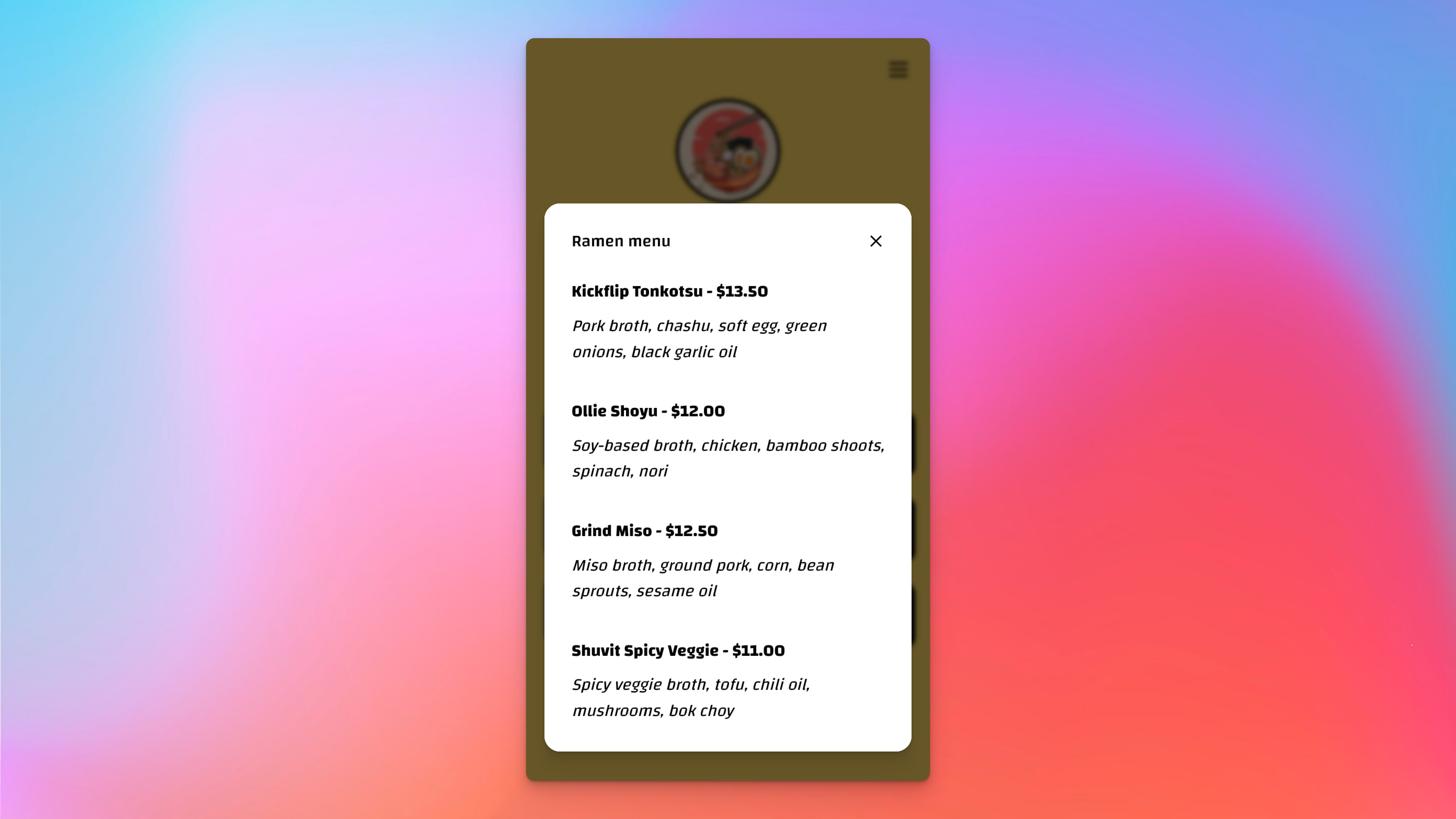
A lightweight, focused way to display content on demand. The Popup block is perfect for menus, announcements, disclaimers, or anything that deserves extra attention without taking over the page.
Fully customizable – Add any block inside: Text, buttons, images, forms, and more
Clean overlay experience – Opens as a centered popup, keeping visitors focused
Great for mobile – Works seamlessly across all devices
May 27th, 2025
New
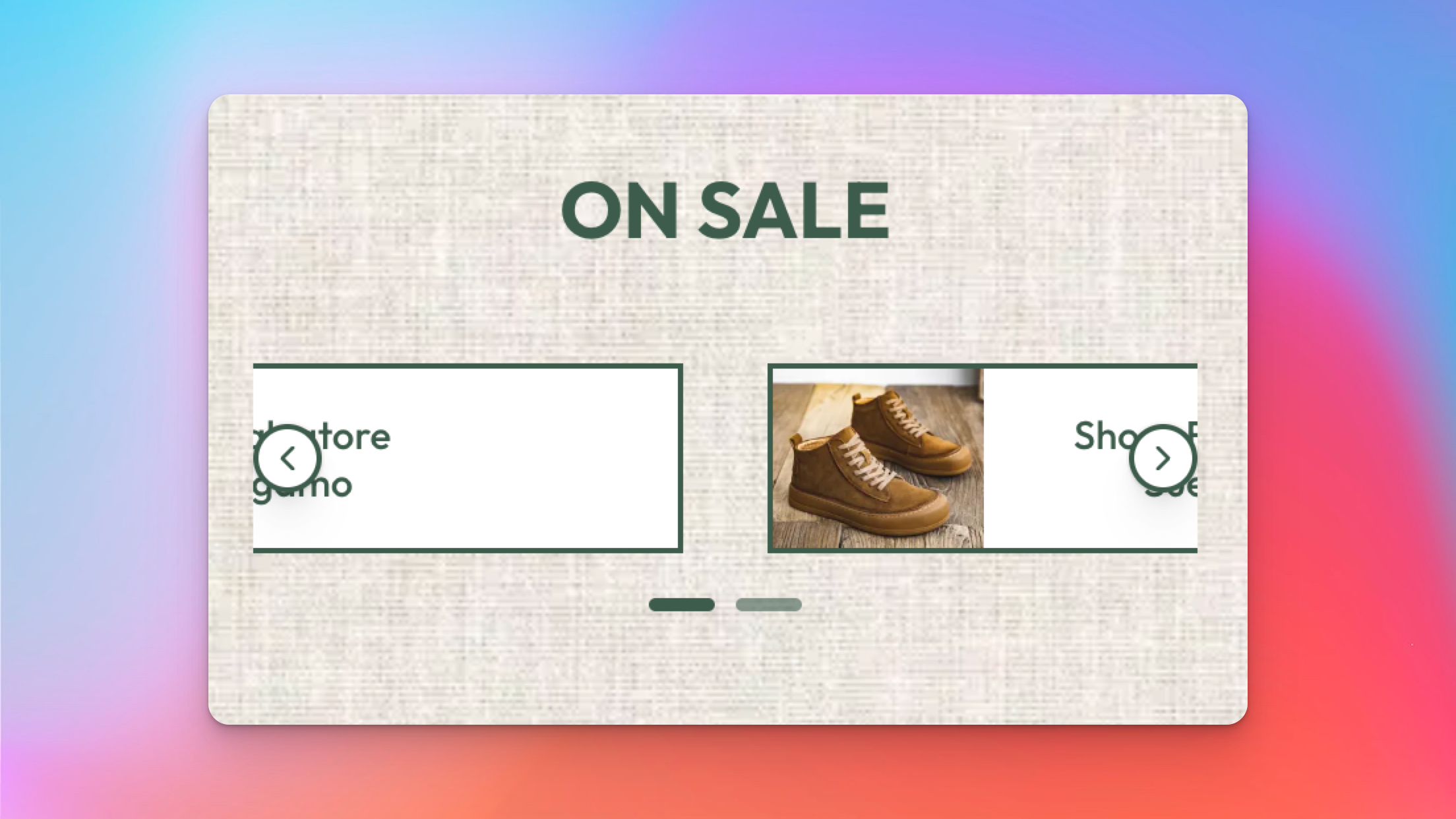
A powerful new way to showcase content in motion. The Carousel block is perfect for highlighting multiple items in a compact, scrollable space.
Fully customizable – Add images, text, buttons, or even entire cards.
Smooth navigation – Show or hide navigation buttons and indicators as needed.
Autoplay and loop options – Control whether it loops, auto-plays, and how fast it runs.
Great for mobile – Built to look smooth and swipe naturally on all screen sizes.
Ideal for product highlights, testimonials, or any content that deserves a dynamic spotlight.
May 19th, 2025
New
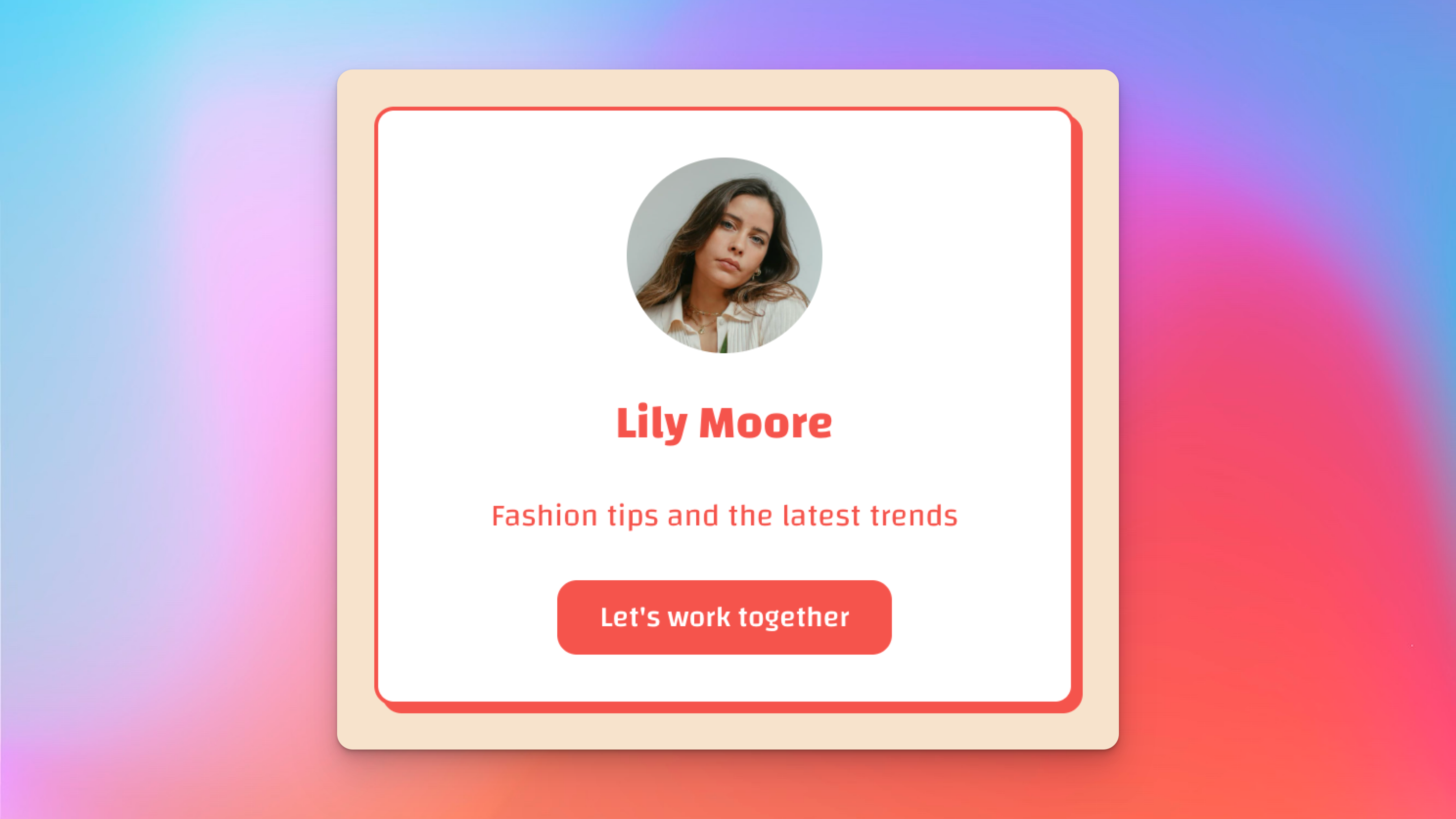
A flexible new way to highlight sections or anything you want to feature beautifully. The Card block accepts all kinds of content, giving you full control over what’s displayed.
Fully customizable – Add any block inside, including text, buttons, photos, and more.
Clean and modern design – Keeps your content organized and visually appealing.
Perfect for any use case – Great for bio sections, testimonials, product highlights, and more.
Keep your pages elegant and engaging with the new Card block!